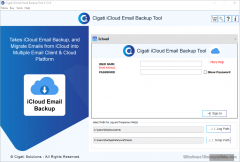Cigati iCloud Email Backup Tool 21.1 Details
Shareware 124.58 MB
Cigati iCloud Email Backup Tool is a kind of software that can export or backup the iCloud email files into different file formats and various other email clients. This software helps the users to migrate the file with all the attachments and can also backup the file into their personal offline storage. This tool also has a demo version for the users, where users can analyze its features before buying the full version of this software.
Publisher Description
 Cigati iCloud Email Backup Tool is one of the most productive software to convert or export the iCloud emails files into the various file formats like PDF, PST, JSON, DOCX, DOCM, DOC, MBOX,EML, TIFF, HTML, CSV, MHTML, etc. and also it converts the different email clients like Office 365, AOL, Gmail, Yahoo, Hotmail, Live Exchange, Amazon, Webmail, IMAP, Thunderbird, etc and moreover. iCloud emails are always stored on the server and can be viewed only with a proper working internet connection, it is one of the basic issues for the users if they want to read the old emails without net connectivity. This software is the solution for this problem because it exports the iCloud emails into the user's personal offline hard drive storage. Its smart and smooth Graphical Users interface makes it top notch utility because it makes the work easy for both the technical and non-technical users without causing any kind of hindrance. Cigati iCloud Email Backup Tool equipped with a feature that allows the users to drop the emails from the backup that has already been exported or backuped already. Users can select the various other different files and folders to migrate in the tool all at a time. The multiple file conversion is the most advanced option as it fastens the process by choosing all the required files simultaneously. It also maintains the data integrity and the folders hierarchy. Apart from various features it has the most demanded feature that is Mail Filter where users can select the emails from end date to start date according to the choice of the users. It is basically used when users want to migrate some particular data between the preferred dates. This software is widely compatible and run on all kinds of the latest or the oldest versions of the Windows Operating Systems. This software also has a demo version which provides free 50 emails conversion to analyze the software before buying its full version.
Cigati iCloud Email Backup Tool is one of the most productive software to convert or export the iCloud emails files into the various file formats like PDF, PST, JSON, DOCX, DOCM, DOC, MBOX,EML, TIFF, HTML, CSV, MHTML, etc. and also it converts the different email clients like Office 365, AOL, Gmail, Yahoo, Hotmail, Live Exchange, Amazon, Webmail, IMAP, Thunderbird, etc and moreover. iCloud emails are always stored on the server and can be viewed only with a proper working internet connection, it is one of the basic issues for the users if they want to read the old emails without net connectivity. This software is the solution for this problem because it exports the iCloud emails into the user's personal offline hard drive storage. Its smart and smooth Graphical Users interface makes it top notch utility because it makes the work easy for both the technical and non-technical users without causing any kind of hindrance. Cigati iCloud Email Backup Tool equipped with a feature that allows the users to drop the emails from the backup that has already been exported or backuped already. Users can select the various other different files and folders to migrate in the tool all at a time. The multiple file conversion is the most advanced option as it fastens the process by choosing all the required files simultaneously. It also maintains the data integrity and the folders hierarchy. Apart from various features it has the most demanded feature that is Mail Filter where users can select the emails from end date to start date according to the choice of the users. It is basically used when users want to migrate some particular data between the preferred dates. This software is widely compatible and run on all kinds of the latest or the oldest versions of the Windows Operating Systems. This software also has a demo version which provides free 50 emails conversion to analyze the software before buying its full version.
Download and use it now: Cigati iCloud Email Backup Tool
Related Programs
eSoftTools iCloud Backup and Migration S
Download iCloud Mail Backup and Migration software to backup and migrate iCloud Mail emails from your windows machine. All Emails with all their associated information export from iCloud Mail account folders easily with complete safety. eSoftTools iCloud Mail Migration and...
- Shareware
- 29 Jul 2023
- 16.77 MB
Cigati Yahoo Email Backup Tool
Cigati Yahoo Email Backup Tool is used for taking backup and the migration of the Yahoo emails and its attachments. Yahoo Email Backup Tool is capable of converting the Yahoo email into several different file formats very quickly and efficiently....
- Shareware
- 19 Jun 2020
- 60.3 MB
Cigati GoDaddy Email Backup Tool
Cigati GoDaddy Email Backup Tool is a kind of tool that can download or export the emails from GoDaddy Webmail into different File formats like PDF, PST, MSG, CSV, MBOX, OST, EML, EMLX, HTML, MHTML, DOC, DOCX, PNG, JPG, Tiff,...
- Shareware
- 14 Jul 2021
- 101.86 MB
UnlockGo - iCloud Bypasser
Using UnlockGo-iCloud Bypasser can bypass activation screen lock on any supported iOS device and gain access to their device using a new Apple ID. Once they have bypassed the iCloud Activation Lock they no longer have to worry about their...
- Shareware
- 18 Jan 2022
- 77.86 MB
Topalt Sync for iCloud Contacts
Automatically synchronize your Outlook contacts with iCloud contacts. Access Outlook contacts on your iPhone/iPad. Add-in supports one-way synchronization (transfers changes only from Outlook to iCloud or iCloud to Outlook) or two-way syncing (transfers changes both ways). Synchronization happens automatically -...
- Shareware
- 23 Sep 2015
- 20.22 MB